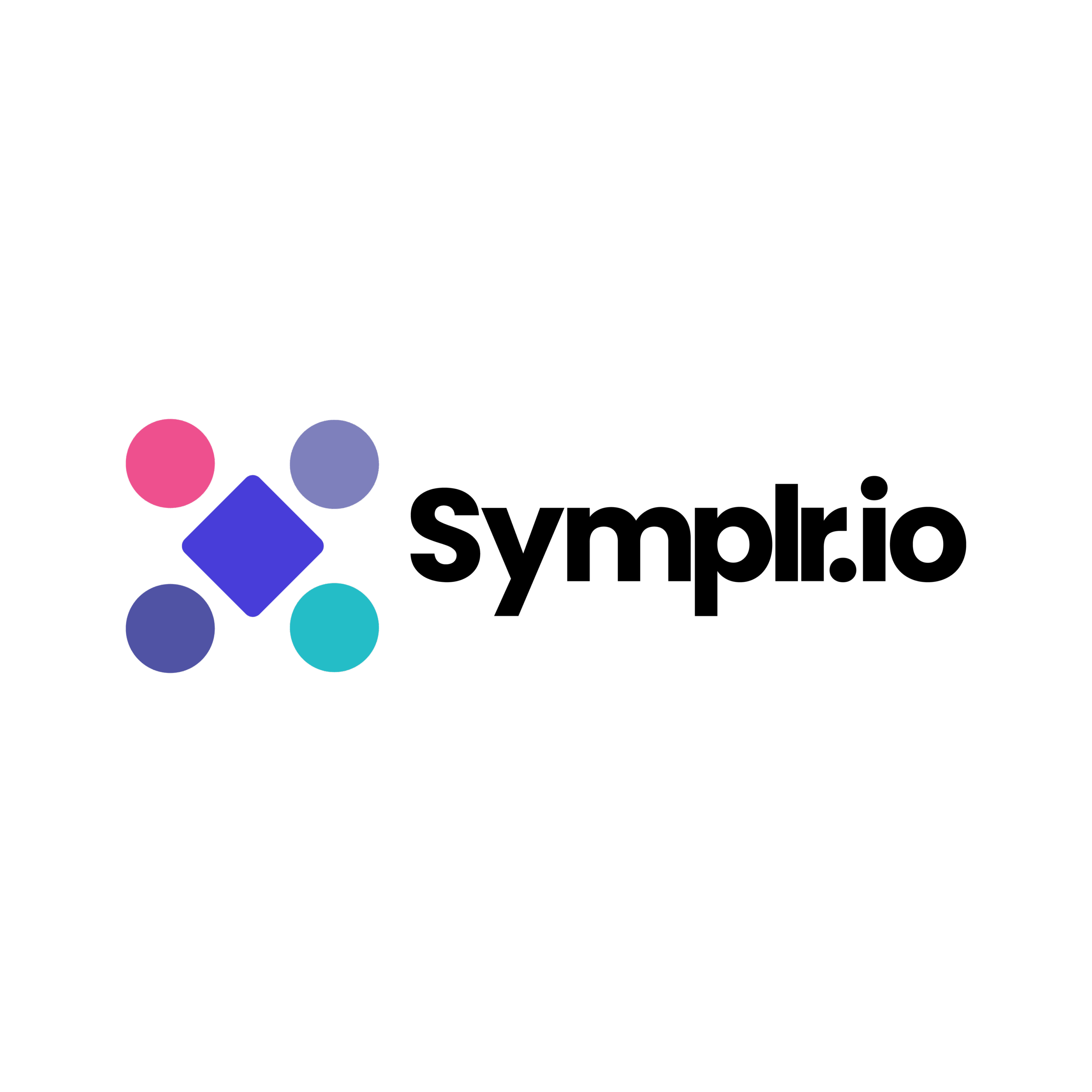Table of Contents
In today’s fast-moving digital world, teams depend heavily on APIs and interconnected systems to deliver seamless user experiences. However, managing these complex workflows can be difficult, especially when multiple teams are involved in development, testing, and documentation.
This is where Symplr Workflow Builder for Arazzo and the Symplr Confluence Plugin come in – bridging the gap between technical orchestration and cross-team collaboration. Together, they make workflow design, documentation, and knowledge sharing simple, visual, and accessible for everyone in an organization.
In this article, we will explore how Symplr helps teams build smarter workflows, publish them directly to Confluence, and create a unified source of truth for digital journey documentation.
About Symplr and the Workflow Builder for Arazzo
Symplr.io provides an intuitive, no-code platform that enables users to design, visualize, and automate API orchestrations using the Arazzo specification – an open standard by the OpenAPI Initiative.
Arazzo defines how multiple APIs work together to achieve a specific outcome, extending the concept of OpenAPI beyond single API definitions. With Symplr Workflow Builder for Arazzo, teams can easily create workflows that describe real-world digital journeys, from e-commerce checkouts to financial onboarding processes.
The builder includes:
- A side-by-side editor and visual diagram to represent workflows.
- The ability to import, edit, and preview Arazzo specifications.
- Direct publishing and sharing features through Confluence integration.
Together, these tools empower teams to not only design orchestrations but also communicate them effectively across departments.
The Significance of Workflows and Orchestrations in Digital Platforms
Every modern digital platform – whether it is a banking app, booking system, or retail dashboard – relies on a sequence of API calls and service interactions. These sequences, or workflows, define how systems exchange data to deliver the right outcome for users.
For instance:
- In an e-commerce platform, the workflow may involve user authentication, product listing retrieval, payment verification, and shipment creation.
- In digital banking, orchestrations may include KYC verification, account creation, fund transfer validation, and transaction reporting.
Without orchestration, these processes become fragmented, leading to inefficiencies and integration errors.
API orchestration, as defined by Arazzo and visualized through Symplr, standardizes these processes – ensuring that workflows are well-documented, traceable, and scalable.
The Complexity of Traditional Workflow Design
Traditionally, designing and managing workflows across APIs was a manual and time-consuming task. Teams often relied on:
- Raw JSON or YAML files to describe API sequences.
- Spreadsheet mappings to define data flow dependencies.
- Static diagrams are created manually for documentation purposes.
This approach made collaboration difficult:
- Developers had to interpret large JSON files.
- Product managers could not easily visualize the process.
- Documentation quickly became outdated as workflows evolved.
In many organizations, these workflows were stored in disconnected systems – repositories, documents, and local folders – making it difficult for teams to stay synchronized.
How Symplr Simplifies Building and Testing Workflows
Symplr Workflow Builder for Arazzo revolutionizes the workflow creation process. By combining a graphical editor with an Arazzo-compliant specification engine, it allows both developers and non-technical users to collaborate effortlessly.
Key Simplifications Include:
Visual Design Interface:
Instead of manually editing JSON, users can visually drag and connect API steps, define dependencies, and instantly view orchestration diagrams.
Real-Time Validation:
The builder checks syntax, dependencies, and data flow in real-time – minimizing human error and ensuring every step aligns with Arazzo standards.
Sample Workflows:
Users can quickly load pre-built samples (like the Harry Potter Lookup Workflow) to explore best practices or start from scratch with their own Arazzo files.
Instant Visualization:
The side-by-side layout shows both the code and the diagram, helping developers verify technical accuracy while stakeholders understand the flow visually.
Faster Debugging:
Issues such as missing parameters or incorrect sequencing become immediately visible in the diagram view.
This user-friendly yet technically robust environment allows teams to focus more on logic and functionality rather than the tedious mechanics of manual documentation.
The Importance of Sharing Digital Journeys Within Organizations
Digital workflows represent the blueprint of how a company’s systems interact how digital value is delivered to customers. Yet, this knowledge often remains siloed within development teams.
When product managers, QA testers, and executives do not have visibility into these workflows, several challenges arise:
- Miscommunication during project handoffs.
- Redundant work due to unclear integrations.
- Difficulty troubleshooting or optimizing digital journeys.
To overcome these silos, organizations need a way to share, visualize, and document workflows centrally. This ensures that every team member – regardless of technical skill – understands how the digital systems fit together.
How Symplr Enables Workflow Publishing into Confluence
Symplr takes workflow documentation one step further by integrating directly with Atlassian Confluence, one of the world’s most widely used collaboration platforms.
With the Symplr Confluence Plugin, teams can publish Arazzo workflows directly from the Workflow Builder into Confluence pages. This transforms complex API orchestrations into interactive, visual documentation accessible to everyone.
Key Highlights of the Confluence Integration:
One-Click Publishing:
Simply click Publish to Confluence from the Workflow Builder interface.
Live Diagram Embedding:
The workflow appears as a live, visual diagram within your Confluence page.
Easy Access:
Anyone with Confluence access can view the workflow – no editor installation required.
Collaborative Review:
Teams can comment, suggest changes, and align on workflow logic directly within Confluence.
Automatic Updates:
When workflows evolve, republishing ensures that the Confluence version always stays up to date.
This elegant integration transforms Symplr from a workflow design tool into a knowledge-sharing hub, making API orchestration documentation accessible and collaborative.
Step-by-Step: Publishing a Workflow into Confluence
Here is how simple it is to publish a workflow using the Symplr Confluence Plugin:
1. Open Your Workflow
Launch Symplr Workflow Builder for Arazzo and select the workflow you want to publish.
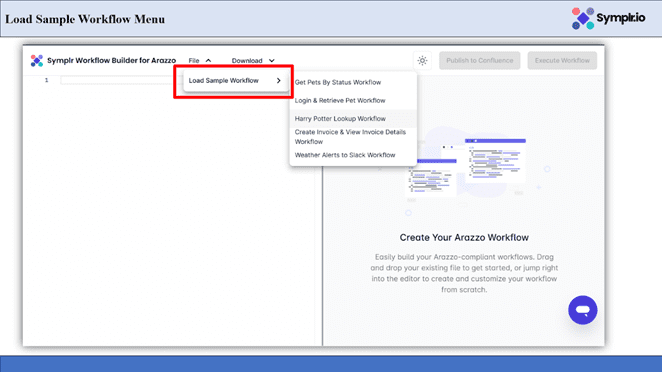
Figure 1: Open Your Workflow
2. Click Publish to Confluence
You will find this button in the top-right corner of the interface.
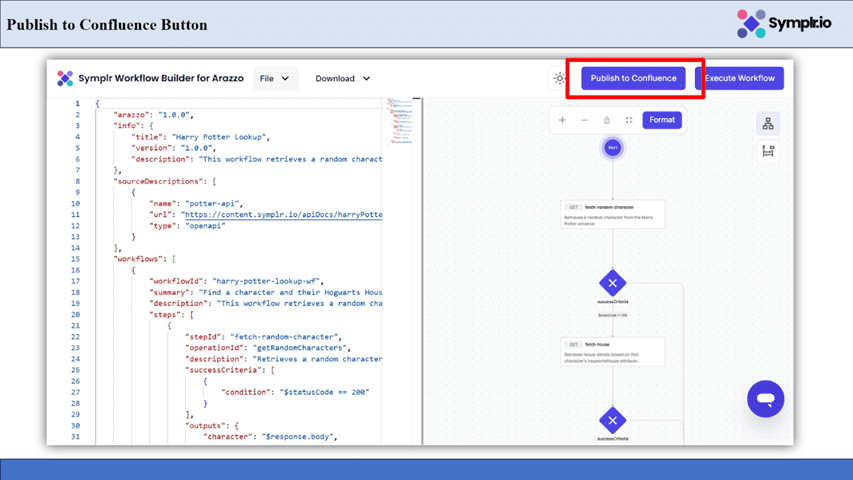
Figure 2: Click Publish to Confluence
3. Install the Plugin (First-Time Only)
If not already installed, a pop-up will guide you to the Atlassian Marketplace. Click Get It Now to install the Arazzo Workflow Manager by Symplr.io.
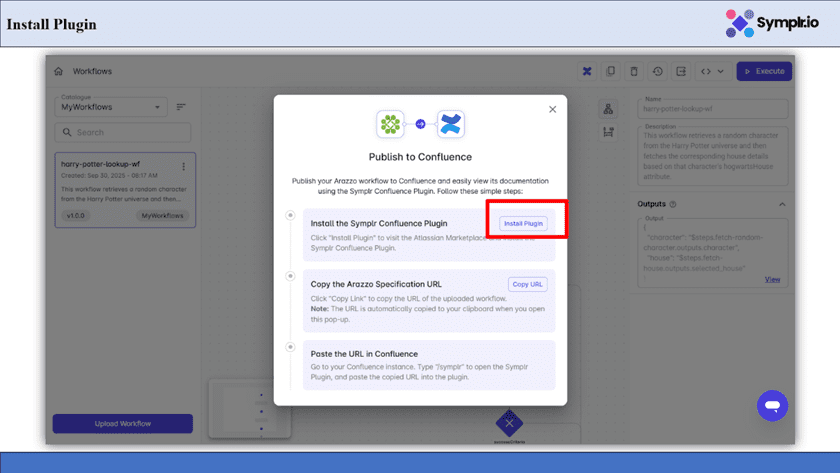
Figure 3: Install the Plugin
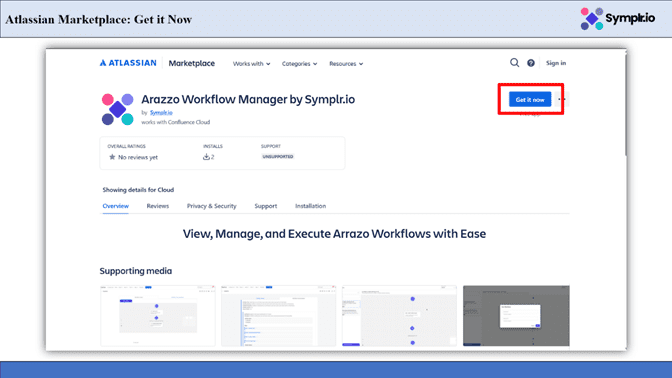
Figure 4: Atlassian Marketplace: Get it now.
4. Copy the Workflow URL
Once installed, return to the builder and copy the generated Arazzo Specification link.
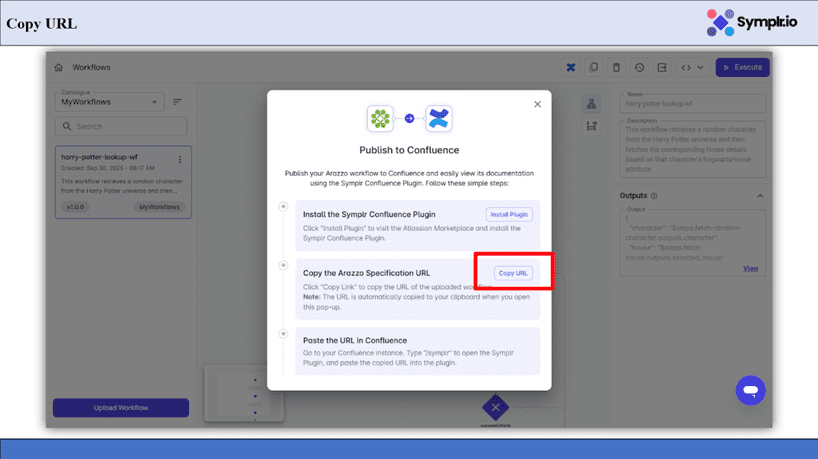
Figure 5: Copy the Workflow URL
5. Open Your Confluence Page
Move to the page where you would like to embed the workflow.
6. Use the Symplr Macro
Type /symplr and select Arazzo Workflow Manager by Symplr.io.

Figure 6: Use the Symplr Macro
7. Paste the Workflow URL
Paste your copied link into the input field.
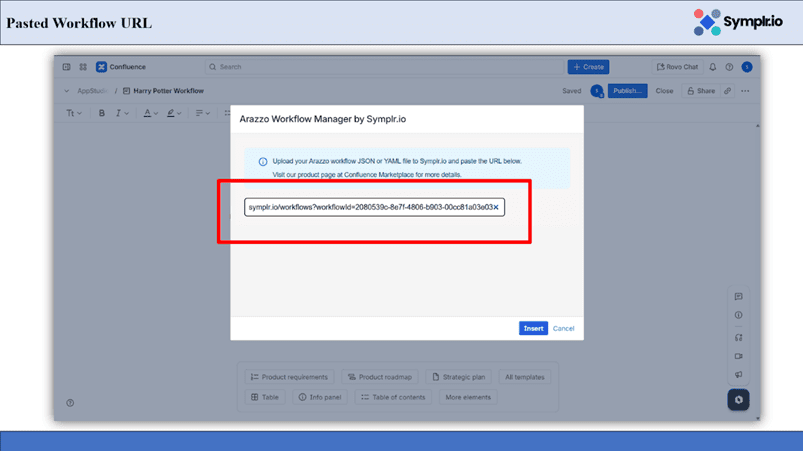
Figure 7: Paste the Workflow URL
8. Insert and View
Click Insert to embed your live workflow diagram within the Confluence page.

Figure 8: Insert
Within seconds, your entire team can visualize, explore, and collaborate on the same orchestration directly in Confluence.
Benefits of Using Symplr Confluence Plugin
By unifying workflow design, documentation, and collaboration, Symplr offers multiple benefits across teams:
a. Centralized Documentation
All workflows are published directly within your organization’s Confluence workspace, eliminating scattered JSON files or static diagrams.
b. Enhanced Collaboration
Product managers, developers, and QA testers can review, comment, and align in one place.
c. Real-Time Updates
Workflows stay synchronized – whenever changes are made in Symplr, the Confluence version can be republished to reflect the latest structure.
d. Better Transparency
Workflows are visible alongside project documentation, sprint notes, and requirements – ensuring everyone understands how APIs connect to business logic.
e. Reduced Onboarding Time
New team members can quickly grasp digital processes without digging through codebases or old documentation.
f. Improved Accuracy and Governance
Standardizing workflow documentation through Arazzo and Symplr ensures consistency across projects, reducing integration risks.
Real-World Impact
Organizations adopting Symplr’s Workflow Builder and Confluence Plugin report measurable improvements in team communication, project clarity, and delivery speed.
For example:
- Financial services teams can visualize regulatory data flows and audit API interactions.
- E-commerce platforms can map and optimize customer journey workflows.
- Software development teams can standardize orchestration documentation across projects.
This cross-functional visibility empowers everyone – from architects to business stakeholders – to stay aligned on how digital journeys are structured and executed.
Conclusion
The Symplr Confluence Plugin redefines how organizations document, share, and collaborate on API workflows. By combining the Arazzo specification with the visual power of Symplr Workflow Builder, teams can design, validate, and publish orchestrations seamlessly into Confluence – transforming technical documentation into living, collaborative knowledge.
This integration ensures that workflows are not just accurate but also understood across the entire organization. Developers build faster, product managers gain clarity, and QA teams can validate processes visually.
In a world where digital experiences depend on interconnected APIs, Symplr provides the missing link between orchestration and collaboration – helping teams work smarter, communicate better, and deliver exceptional results.
You can also check:
Arazzo Workflow Manager by Symplr.io
What is Arazzo?
Arazzo is an open standard by the OpenAPI Initiative that defines how multiple APIs work together to achieve a specific outcome, extending the concept of OpenAPI beyond single API definitions. Symplr Workflow Builder uses the Arazzo specification to design, visualize, and automate API orchestrations.
What is the Symplr Workflow Builder for Arazzo?
It is an intuitive, no-code platform provided by Symplr.io that enables users to design, visualize, and automate complex API orchestrations using the Arazzo specification. It includes a side-by-side editor, visual diagram, real-time validation, and features for direct publishing to Confluence.
What is the Symplr Confluence Plugin used for?
The Symplr Confluence Plugin integrates directly with Atlassian Confluence, allowing teams to publish Arazzo workflows directly from the Workflow Builder into Confluence pages. This transforms complex API orchestrations into interactive, visual documentation accessible to everyone in the organization.
How does Symplr simplify traditional workflow design?
Symplr Workflow Builder revolutionizes the process by offering:
Visual Design Interface: Users can drag and connect API steps visually, eliminating the need for manual JSON editing.
Real-Time Validation: The builder instantly checks syntax and data flow to minimize human error and ensure Arazzo standards compliance.
Instant Visualization: The side-by-side layout shows both the code and a live diagram, helping all stakeholders understand the flow.
What are the primary benefits of using the Symplr Confluence Plugin?
The main benefits include:
Centralized Documentation: All workflows are published directly in Confluence, eliminating scattered files and static diagrams.
Enhanced Collaboration: Product managers, developers, and QA testers can review and comment on workflow logic in one place.
Real-Time Updates: Workflows stay synchronized, ensuring the Confluence version always reflects the latest structure upon republishing.
Better Transparency: API connections to business logic are clearly visible alongside project documentation.
Can non-technical team members view the workflows in Confluence?
Yes. Once a workflow is embedded using the Symplr Macro, anyone with Confluence access can view the live, visual diagram of the workflow, making the technical orchestration accessible regardless of technical skill.