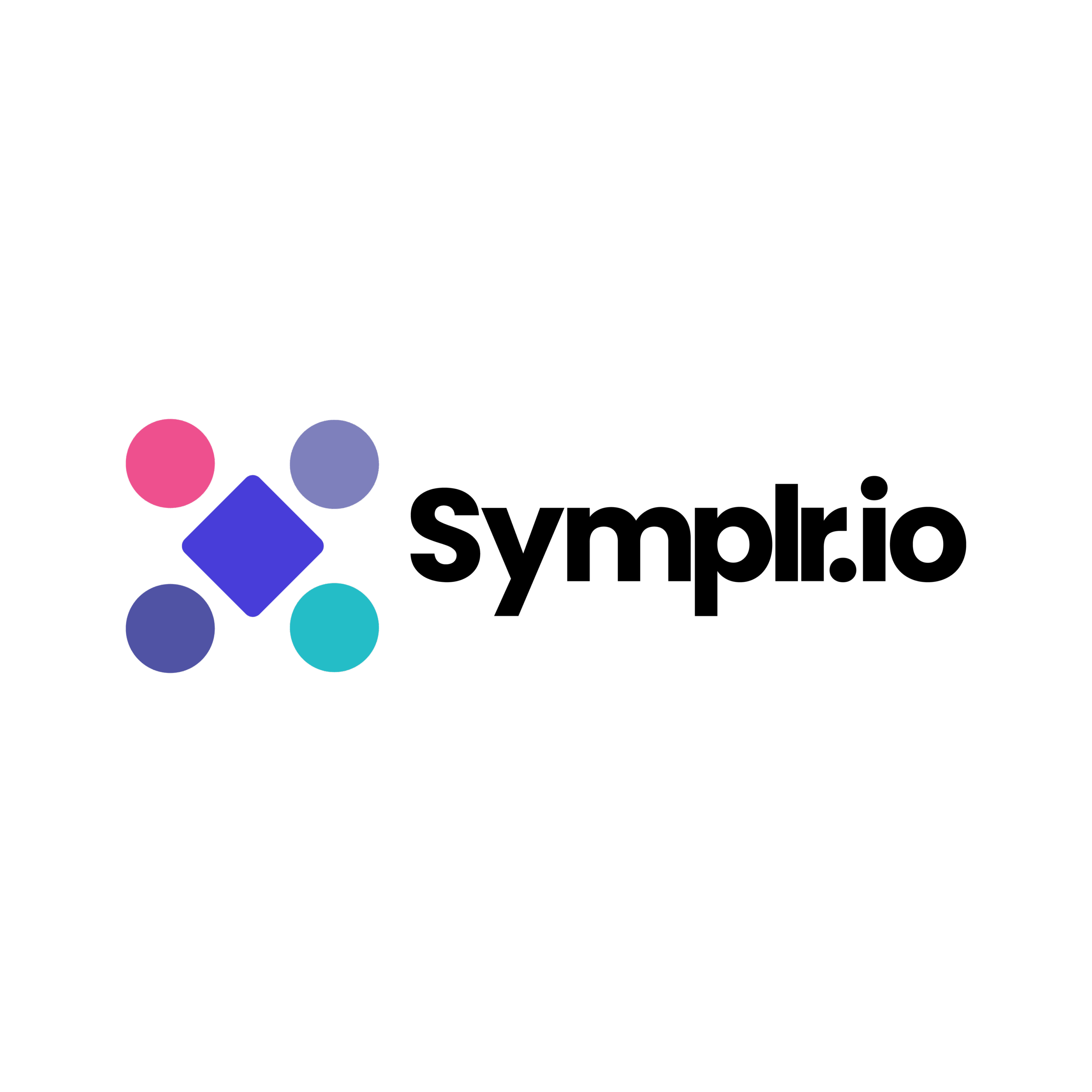Table of Contents
Every smooth digital experience whether it is paying a bill, signing up for an app, or logging in runs on workflows. With Symplr Workflow Builder, anyone can build those workflows easily, visually, and without writing a single line of code.
What is a Workflow and What is Orchestration?
A workflow is the linear path that data and activities take to complete a business process like authenticating a user, processing payment, or triggering an alert. It is the stuff that holds systems, APIs, and humans together.
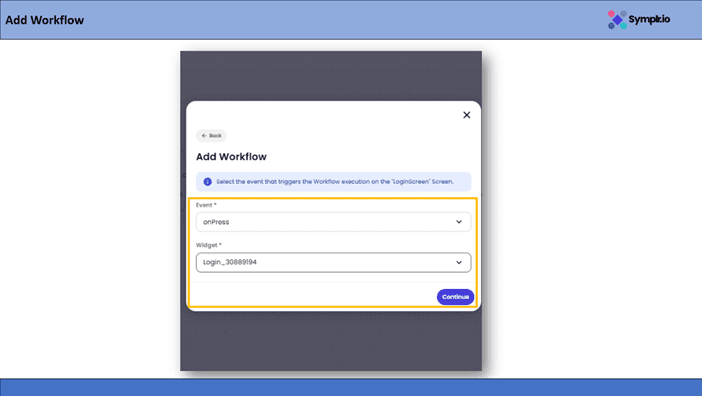
Figure 1: Workflow
Orchestration takes that next level, it brings together multiple APIs and workflows and gets them to work together in terms of how they communicate. Such as when you create a new bank account within a mobile app, orchestration ensures that the ID authentication API, account creation API, and email service all communicate with one another in one unified flow. In current digital platforms, orchestration is that under-the-cap glue that enables it all to work. It allows companies to reuse APIs, combine services, and deliver seamless user experiences without needing to hardcode each interaction. Symplr is based on this idea – it makes orchestration visual, reusable, and for everyone.
How Workflows Are Used in Modern Applications.
Whether you recognize it or not, every app you use today, from a banking app to a healthcare app, runs on workflows quietly. Think of a workflow as a way to connect APIs, validate data, and send responses anytime you register, make a payment, or even receive a basic notification. Below are just a couple of examples:
Banking & Finance Technology: When a user opens an account and verifies their identity, followed by an SMS confirmation, it is all part of a coordinated and connected workflow.
E-commerce: In the background, workflows will coordinate by adding items to your cart, payment, and delivery updates.
Healthcare: Workflows organize sending prescriptions, scheduling appointments, and validating Insurance Information.
AI Assistants/Chatbots: To interact intelligently, cohorts of tools (chatbots or AI sports agents) orchestrate chat, search, data, and storage APIs activate workflows.
Simply put, every time you touch a digital experience, workflows quietly make it a reality – creating interconnected and intelligent experiences for users while taking care of the backend systems.
Traditional Workflow Building
Whether it was creating workflows prior to the existence of Symplr, it was a laborious process that required resources and collaboration from different teams to figure it out.
Normally, it started off with a team of business analysts who would sit down with the stakeholder and figure out what needed to happen, then craft what the process would look like. Many times, that process would look like creating flowcharts, making diagrams using Visio, or listing steps, decisions, and results on elaborate trackers in spreadsheets.
Once the design was finalized and was ready for the engineering team, developers were tasked to finish the process by converting it into code. The developers took the designs and implemented “code” that needed assumptions for functionality that could only be achieved through several API calls, including handling authentication, mapping, and logic for any validations or errors that needed to happen. Every minute detail needed “code-writing.”
Then it would pass on to different QA analysts, who would perform end-to-end testing on the entire process, meaning that every single scenario, every input, and every output would be checked. If there was any minute issue in the testing, it would take several weeks for it to get back to the developers for support.
This would happen for each workflow. The slightest modifications, such as adding a step or modifying an API, would necessitate days for developers to refactor, redeploy services, and perform regression tests to confirm that existing functionality has not been harmed.
How Symplr Simplifies the Whole Process
This is where Symplr Workflow Builder truly shines through. Creating a process used to mean coding, testing, and then debugging. But none of that applies when using Symplr. Everything can be implemented by dragging, dropping, and connecting without requiring any coding. The builder presents a clean and intuitive canvas upon which you can integrate existing APIs, implement decision logic, integrate data from step to step, and evaluate the flow of the process immediately. Suppose that you want to automate a login functionality or integrate your backend API with your app. It would require developers to code the API calls, logic for login functionality, and so on.
In Symplr, you can do all of that visually. You just select the API, define what happens next, and hit the test. Within minutes, you will have a working flow ready to use.
The other major benefit that Symplr has to offer is that everything that a user can create in Symplr can be reused. This is particularly beneficial since, for example, having created a user authentication process, KYC, or an invoice system, it can readily be reused elsewhere.
Symplr also has support for existing APIs, so it does not matter what the built-in libraries are—and it is effortless to integrate internal resources or other APIs by copy-and-pasting their definition and linking it to your process.
Overall, Symplr removes the technological hurdles that previously made teams proceed slowly. It allows both developers and non-developers the ability to design, test, and implement actual workflows in a quick manner without having to wait for any backend implementations. With Symplr, creating a process feels less like coding and more like making something that is interactive and intelligent.
Easy Enough for Everyone – Not Just Developers
One of the best things about Symplr Workflow Builder is how incredibly easy it is to use. You do not have to be a developer or know anything about coding to build real, functional workflows. The interface is clean, simple, and guides you every step of the way – making it easy for product owners, business analysts, and QA testers to build, test, and connect workflows on their own. It is designed so anyone can bring ideas to life, quickly and confidently, without needing technical help.
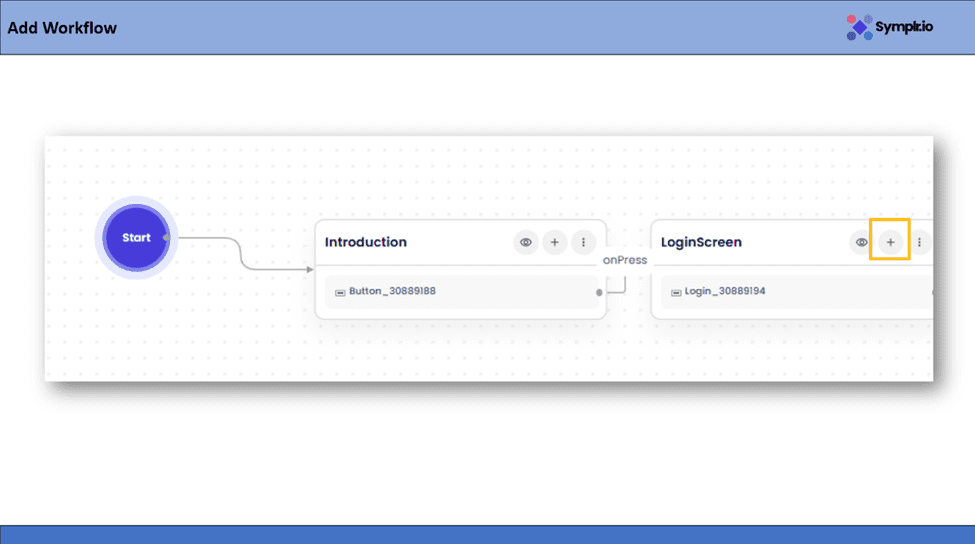
Figure 2: Add Workflow
In Symplr, you can begin the workflow creation by clicking the “Add Workflow” button. Choose Workflow from the menu to start creating a process that connects your app’s actions with backend logic.
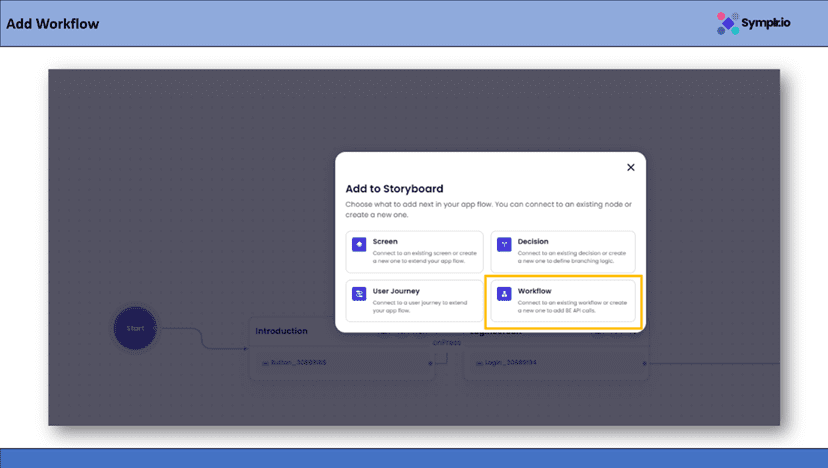
Figure 3: Select workflow option
Once you choose the Workflow option, Symplr will show a list of available workflows from your catalogue. From here, scroll through and select the “Authentication Workflow.” This connects your app’s login or user verification process to the backend logic that handles authentication.
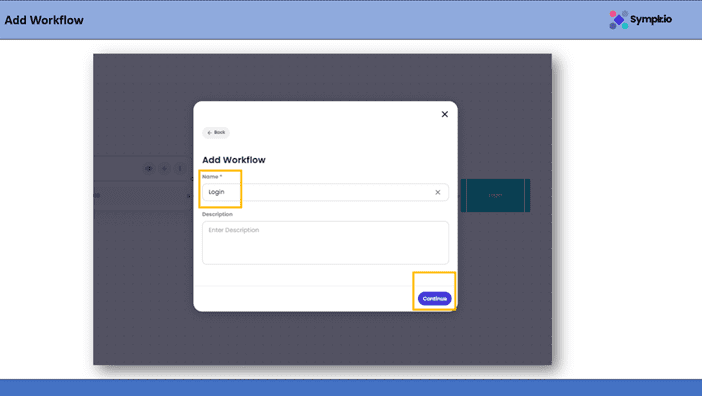
Figure 4: Selecting Authentication Workflow
After selecting the authentication workflow, Symplr will prompt you to give your workflow name and description.
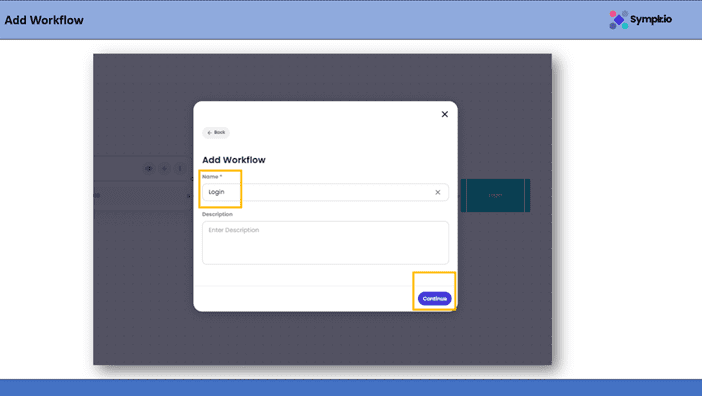
Figure 5: Naming the Workflow
Next, Symplr will ask you to choose which event should trigger this workflow and which widget it is linked to.
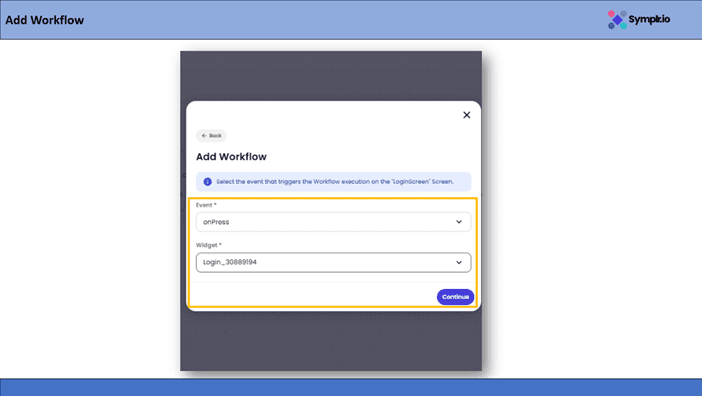
Figure 6: Select Event and Widget
Once you have selected the event and widget, Symplr will connect everything together.
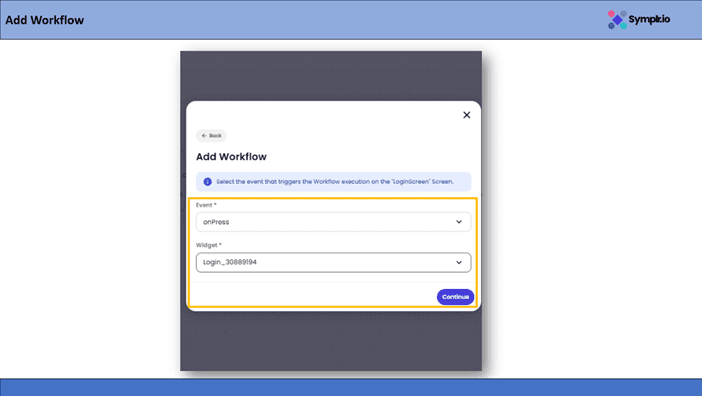
Figure 7: Workflow Added Successfully
With just these few steps, anyone in the team can create and connect workflows effortlessly. Symplr turns what used to be a complex, developer-only task into a collaborative process that is fast, visual, and accessible for everyone.
Q: What is the Symplr Workflow Builder?
How does Symplr simplify traditional workflow building?
Traditionally, building workflows was a lengthy process involving business analysts, developers writing extensive code, and QA analysts performing detailed testing, with modifications taking days or weeks. Symplr simplifies this by replacing coding with a clean, intuitive, drag-and-drop canvas. Users can integrate APIs, implement decision logic, and test immediately, making the process fast and accessible for all team members.
Who can use the Symplr Workflow Builder?
Symplr is designed to be easy enough for everyone. While developers benefit from faster implementation, the platform’s visual interface allows product owners, business analysts, and QA testers to build, test, and connect workflows on their own without needing technical help or coding knowledge.
What are the main benefits of using Symplr for orchestration?
Symplr makes complex orchestration – the process of getting multiple APIs and workflows to communicate – visual and reusable. It allows companies to reuse workflows (like authentication or KYC), effortlessly integrate internal or external APIs, and deliver seamless user experiences without hardcoding each interaction.
Workflows quietly power every modern digital experience. Examples in the document include:
Workflows quietly power every modern digital experience. Examples in the document include:
Where are workflows used in modern applications?
A: Workflows quietly power every modern digital experience. Examples in the document include:
Banking & Finance: Account opening, identity verification, and SMS confirmations.
E-commerce: Coordinating cart additions, payment processing, and delivery updates.
Healthcare: Organizing prescription sending, appointment scheduling, and insurance validation.
AI Assistants/Chatbots: Orchestrating chat, search, data, and storage APIs for intelligent interactions.