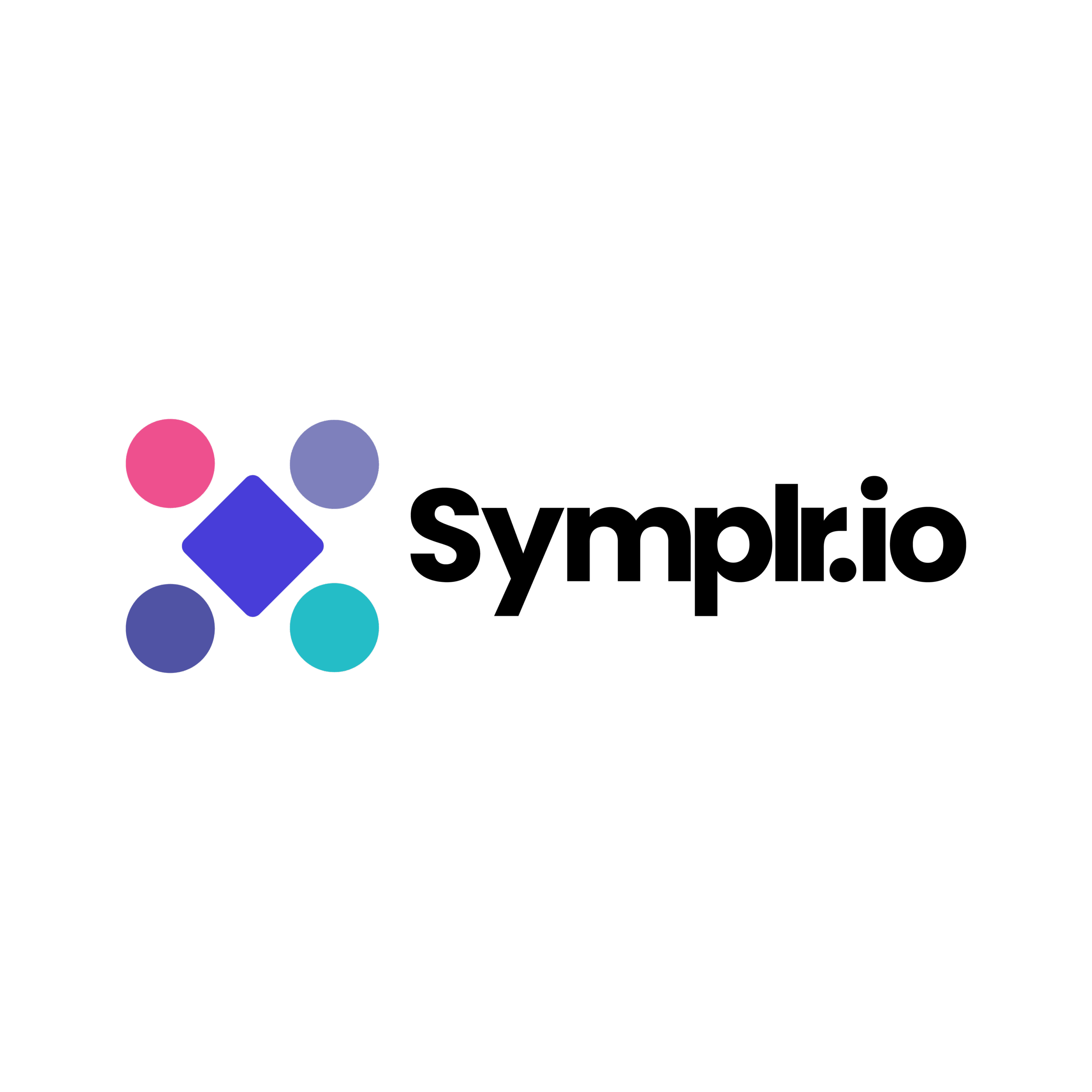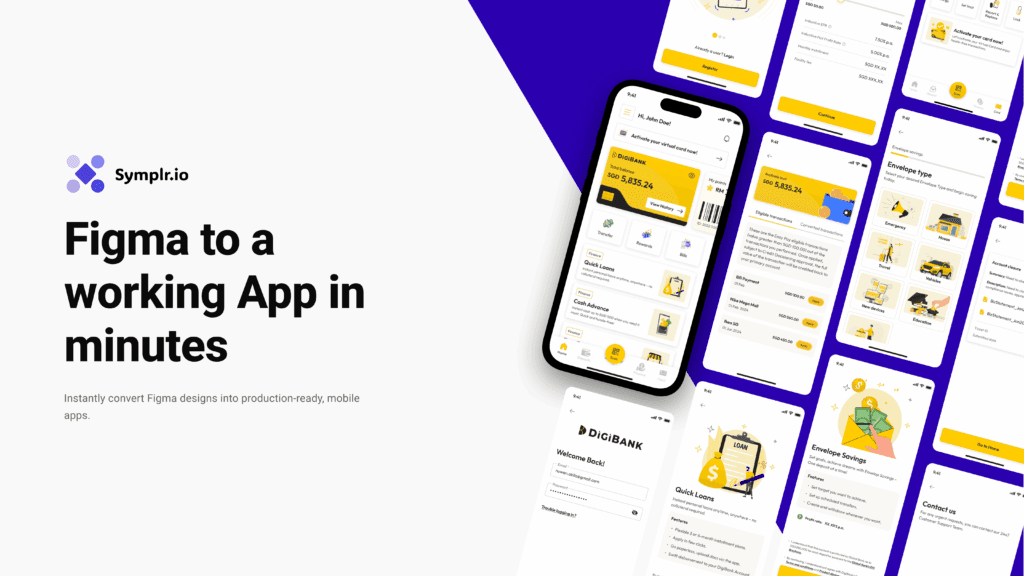
Figma to Working App in Minutes
Transform Your Figma Designs into Apps Seamlessly
Connecting Design and Development
In our current app-driven economy, Figma has emerged as the preferred tool to design polished, user-friendly interfaces. Yet, a question lingers – how can you transform those flawless mockups into working mobile apps without coding?
As low-code platforms have grown, you can now build low code mobile app from Figma design in a matter of hours, not weeks. This guide shows you how to turn your UI/UX ideas into actual apps without hassle.
Table of Contents
The Boom of Low-Code Platforms
Low-code development platforms have started a revolution in software creation, letting users creat apps without writing too much code user can now build low code mobile app from Figma design. These tools give you visual ways to develop, drag-and-drop interfaces, and ready-made parts. This cuts down the time and work needed to create apps by lot.
Good Things About Low-Code Platforms:
- Faster Development: make and launch apps.
- Saves Money: Need fewer developers on your team.
- Accessibility: Empower non-developers to contribute to app development.
- Flexibility: Easily iterate and update applications based on feedback.
Why Converting Figma to App is a Game-Changer
Figma empowers designers, but development often delays product timelines. The ultimate solution for this problem is low-code and no-code platforms which enables you to Build Low Code Mobile App from Figma Design:
- Faster MVP development
- Visual-to-functional transformation
- Reduces developer bottlenecks.
- Great for startups and non-technical founders
Platforms like Symplr.io allow users to convert Figma wireframes directly into functioning mobile apps, streamlining collaboration between designers and business teams.
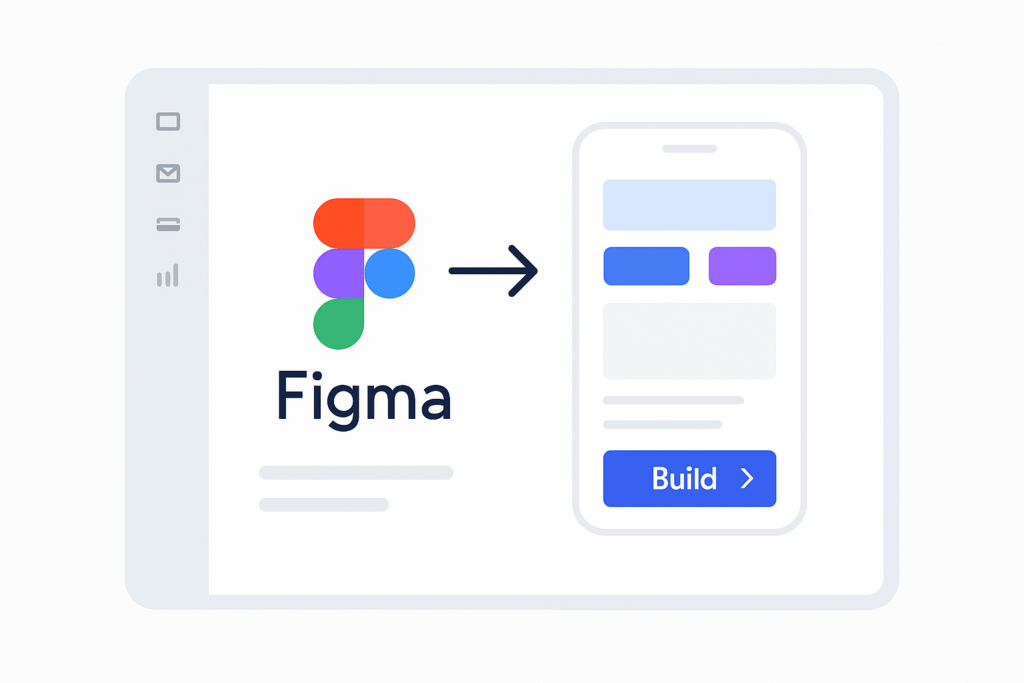
AI-enhanced low-code tools eliminate handoffs and guesswork. What you design is what you deploy.
How to Build Low Code Mobile App from Figma Design
Here is how you can easily create an app from your Figma design:
1. Design Your Interface in Figma
Create your mobile app wireframe or high-fidelity prototype using Figma. Make sure your layers and components are well-named for easy parsing.
Best Practices:
- Use Auto Layout
- Group elements logically.
- Use design systems consistently.
2. Export Your Design or Use Figma Plugin
Use tools or integrations such as:
- Symplr’s Figma-to-App workflow
- Figma’s developer handoff plugins (e.g., Figmify, Anima)
3. Import into a Low-Code Platform
Import your exported Figma file into a low-code builder like studio.symplr.io. The builder translates your UI into code elements automatically.
4. Configure Backend and Workflows
Use visual workflow builders like the Arazzo Editor in Symplr to:
- Connect APIs
- Add forms and data flows.
- Set user authentication.
Refer to: Zero-Code Mobile App Development for Beginners
5. Preview, Test, and Deploy
Preview your app in real-time, evaluate it across devices, and deploy it to iOS or Android with one click.
Benefits of Figma-to-App Low-Code Workflow
| Feature | Benefit |
| 🔄 Design Sync | Live updates between Figma and app layout |
| ⚙️ Backend Visual Editor | No-code workflow builder for APIs, logic, and automation |
| 🧩 Modular Design | Reusable UI components and templates |
| 🔐 Built-in Security | GDPR, OAuth, and modern encryption protocols |
| 📦 Rapid Deployment | Launch apps instantly to Apple App Store and Google Play |
Use Cases for Figma-to-App Conversion
- Startups building MVPs without development teams.
- Agencies deliver prototypes to clients rapidly.
- Enterprise teams enabling business analysts to build internal tools.
- UX/UI designers create their own applications.
Tools That Support Figma to App Integration
While Symplr.io is one of the most advanced options, here are few tools worth exploring to Build Low Code Mobile App from Figma Design:
- Anima: Turns Figma designs into responsive HTML/CSS.
- Bravo Studio: Connects Figma to databases and logic via Airtable and APIs.
- Thunkable: Low-code platform that supports drag-and-drop from Figma exports.
See: Tutorials on Figma to App
Optimize Figma Designs for App Readability
When designing for export:
- Use mobile-safe dimensions.
- Maintain consistent naming conventions.
- Minimize deeply nested layers.
These steps ensure a cleaner conversion to code and avoid functional bugs in low-code builders.
Relevant Platforms for Designers and Developers to Build Low Code Mobile App from Figma Design:
- Anima
Allows designers to preview responsive layouts and interactive prototypes directly from Figma. Anima bridges the gap between design and code by providing pixel-perfect visualizations that adapt to all device sizes. - Bravo Studio
Converts Figma designs into fully functional mobile apps. With Bravo Studio, you can connect real backend data, add native features like push notifications, and publish apps to the App Store or Google Play without writing code. - Thunkable
A no-code platform that supports importing Figma UI designs and helps create cross-platform mobile apps. It is ideal for rapid prototyping and app deployment for both iOS and Android. - UX Collective
A valuable resource offering industry-best articles and insights into mobile UX design, user behavior, usability principles, and UI patterns — essential reading for anyone converting designs into user-centered apps. - Google’s Material Design Guidelines
A comprehensive guide from Google that helps ensure your app’s UI is accessible, consistent, and optimized for Android devices. These guidelines are widely used as a standard across design systems.
Conclusion: Bring Your Figma to Life—Fast
In the era of AI-powered low-code development, waiting months to build an app from your design is unnecessary. Whether you are a solo designer, startup founder, or agency, you can build low code mobile apps from Figma design without writing a single line of code.
Platforms like Symplr.io provide a powerful, intuitive solution to empower your creative ideas. With integrated backend logic, real-time previewing, and deployment-ready environments, your design is just moments away from becoming reality.
Ready to build? Start converting your Figma design into a live app today →
Useful Links
- No-Code Fintech App Builder
- Zero-Code Mobile App Development for Beginners
- Figma to App Conversion
- Visual App Builder Tutorials
Can I build a mobile app from my Figma design without coding?
Absolutely. Platforms like Symplr.io allow you to convert Figma designs directly into working apps using a visual builder and AI prompts.
Will I still need developers?
Not for prototyping or building standard apps. For complex backend logic or enterprise integrations, a developer may be helpful.
What happens if I change my Figma design after import?
Changes can be synchronized or manually re-imported, depending on the platform. Symplr supports dynamic updates with minimal manual adjustments.
How long does it take to launch an app this way?
Anywhere from few hours to few days—far faster than traditional development cycles.