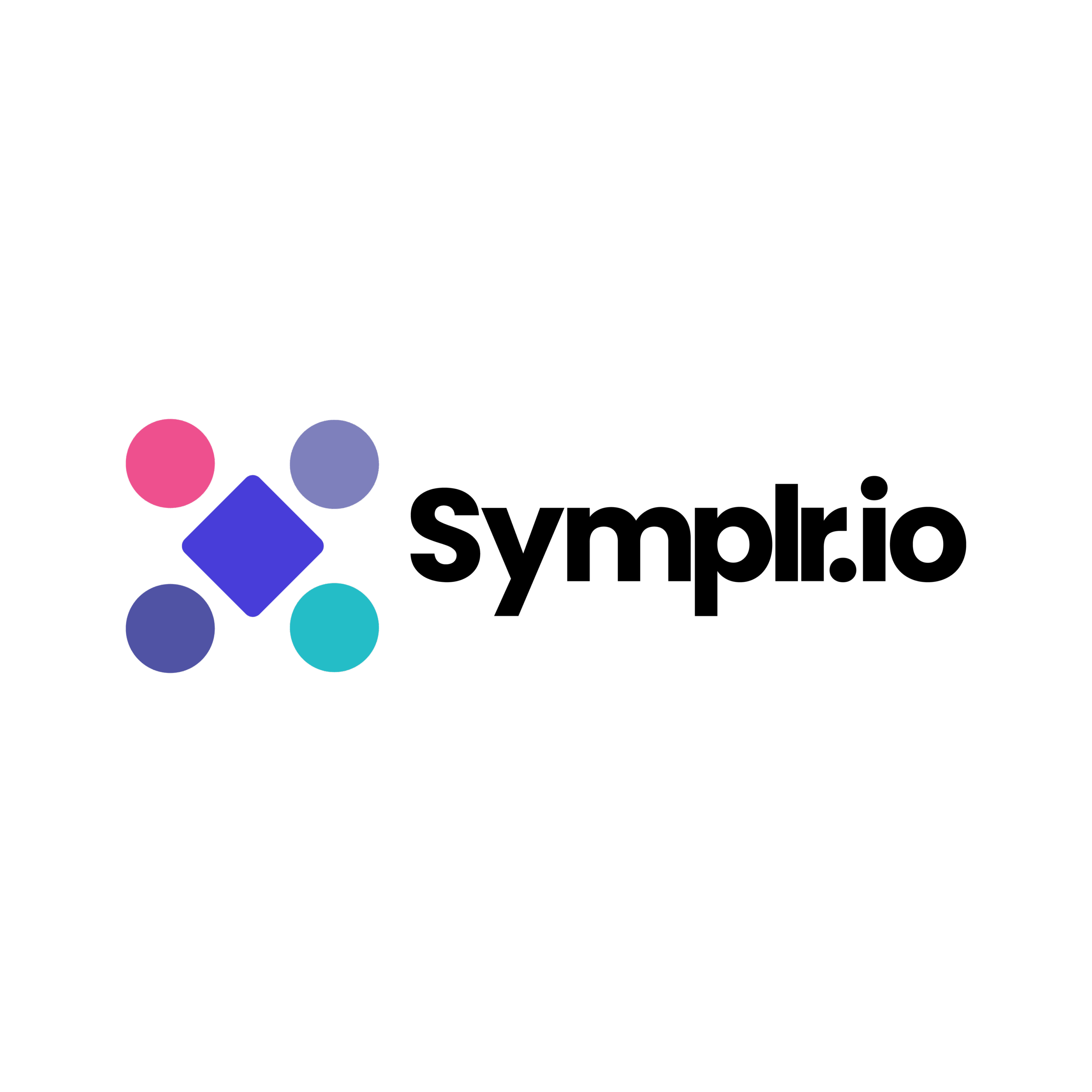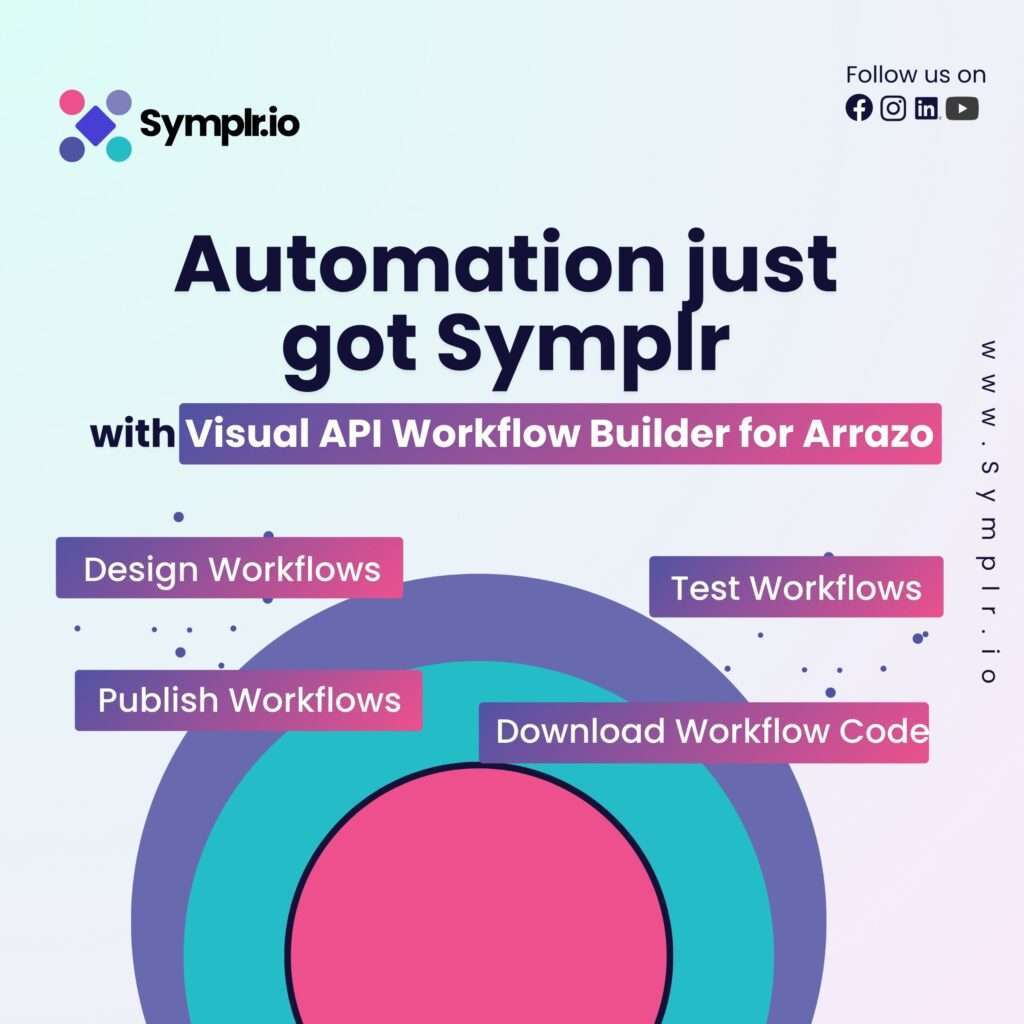
In today’s app world, APIs and logic create the engine that powers app behavior. Yet mastering and deploying backend logic can become a daunting experience, particularly for non-technical users or cross-functional teams. This is where the visual API workflow editor comes in—a game-changer that is revolutionizing how developers, product managers, and designers work together and create applications. At Symplr.io, our mission is to simplify this process through Arazzo, our powerful visual workflow editor. Whether you are building your first no-code fintech app or managing scalable enterprise systems, visualizing your logic makes every step clearer and faster.
Let us explore how a visual API workflow editor works, its advantages, real-world use cases, and why Arazzo, our proprietary tool, stands out from the rest.
Table of Contents
What Is a Visual API Workflow Editor?

A visual API workflow editor is a graphical user interface that enables users to define, see, and manipulate backend logic without typing manual code. It is like a drag-and-drop canvas where every node or block is a function—such as an API call, condition, data transform, or output.
Rather than navigating strings of intricate code, users can observe what their app is doing—step by step—making it easier to debug and collaborate.
Why Use a Visual API Workflow Editor?
Here’s why visualizing logic is critical in today’s fast-paced development environments:
- Improved clarity: Everyone on the team, regardless of technical expertise, can understand the app’s backend behavior.
- Reduced errors: Logical flaws become easier to identify when represented visually.
Why to Use a Visual API Workflow Editor
Here’s why visualization of logic is imperative in today’s rapid development environments:

- Clarity enhancement: All members of the team, irrespective of technical skills, can comprehend the behavior of the app’s backend.
- Reduced errors: Logical flaws become easier to identify when represented visually.
- Rapid iteration: Change a logic path or add an API call in seconds—no redeploying or heavy refactoring.
- Better documentation: Visual workflows double as technical documentation, aiding onboarding, and compliance.
Introducing Arazzo: Symplr.io’s Visual Workflow Editor
Symplr.io offers a visual workflow editor called Arazzo, built for both zero-code and low-code teams. Accessible via studio.symplr.io, Arazzo lets users map, run, and export backend logic—fully visually. It integrates seamlessly with our platform, offering a suite of features tailored to modern development needs.
🔹 Key Features of Arazzo
- Drag-and-drop visual logic builder: Create sequences of logic using an intuitive UI.
- API integration made simple: Add REST or GraphQL endpoints in your flows without writing a line of code.
- Workflow testing & execution: Test flows within the editor or generate executable code.
- Integration with Confluence: View Arazzo workflow specifications directly inside Confluence with the Arazzo Workflow Manager plugin.
- Export capabilities: Generate backend logic for further development or deployment.
- Secure, compliant, and scalable: Built with bank-grade standards in mind.
By leveraging Arazzo, teams can reduce development time, minimize errors, and foster a more collaborative environment.
Real-World Use Case: Real-World Applications of Visual Workflow Editors
As highlighted in our recent article on how to build a no-code fintech app, building financial applications requires tight control over APIs, data, and workflows. Visual API workflow editors like Arazzo are not just theoretical tools; they have practical applications across various industries. With Arazzo, product owners can:
- Define payment validation logic!
- Automate loan approval flows.
- Integrate KYC and fraud detection APIs.
- Coordinate backend triggers like email/SMS notifications.
All this—without a single line of code.
1. Fintech Solutions
In the financial sector, applications often require complex workflows involving data validation, transaction processing, and compliance checks. Arazzo enables fintech companies to:
- Design secure transaction flows.
- Integrate with third-party financial APIs.
- Implement fraud detection mechanisms.
2. E-commerce Platforms
E-commerce businesses can utilize visual workflows to manage:
- Inventory synchronization across platforms.
- Automated order processing and fulfillment.
- Personalized marketing campaigns based on user behavior.
3. Healthcare Systems
Healthcare applications benefit from:
- Streamlined patient data management.
- Integration with electronic health records (EHR) systems.
- Automated appointment scheduling and reminders.
4. Educational Technology
EdTech platforms can leverage visual workflows for:
- Personalized learning paths.
- Automated grading systems.
- Integration with learning management systems (LMS).
How to Use Arazzo: Step-by-Step Workflow Creation
Here is how to get started with the visual API workflow editor inside Symplr Studio:
- Login to Symplr Studio: Head over to studio.symplr.io and sign in with your Google or Apple ID.
- Open Arazzo Editor: Navigate to the “Workflow” section and launch Arazzo.
- Add your first node: Drag an API Call block onto the canvas. Input your endpoint details.
- Chain logic nodes: Add transformations, conditions (IF blocks), and outputs.
- Evaluate instantly: Use the built-in runner to simulate API responses.
- Export or deploy: Once validated, export the logic or publish it directly in your app backend.
Best Practices When Designing Workflows Visually
While visual editors simplify backend development, the following best practices ensure long-term maintainability and performance:
- Modularize logic: Break large flows into sub-flows or modules.
- Use naming conventions: Label blocks clearly for easier collaboration.
- Evaluate early and often: Validate each step using test data.
- Follow UX principles for logic flow: Like UI, your logic flow should feel intuitive and efficient.
- Align with Google’s Material Design guidelines: For better frontend-backend coordination.
Tools That Support Figma-to-App Integration and Workflows: Integrating Arazzo with Other Tools
Visual tools like Arazzo are best complemented with design platforms and prototyping solutions. Some relevant tools include:
- 🔹 Anima – Use it to preview responsive UIs and test front-end components visually.
- 🔹 Bravo Studio – Converts Figma UIs into native mobile apps with backend integrations.
- 🔹 Thunkable – Another no-code platform that supports Figma imports and app logic design.
- 🔹 UX Collective – Learn best practices for UI/UX when structuring user journeys and workflows.
These tools pair well with Arazzo to create design-to-production pipeline—seamless and developer-friendly.
Integrating with Atlassian & Third-Party Tools
If your team uses documentation tools like Confluence, Arazzo integrates via the Arazzo Workflow Manager for Atlassian or via Ampin’s plugin store.
This ensures that:
- Everyone from product managers to QA testers can view current workflows.
- You can maintain a single source of truth for project logic.
- Workflows become traceable, version-controlled, and auditable.
Pricing & Access
You can explore Symplr’s full feature set, including the visual API workflow editor, by visiting the pricing page. Whether you are a solo entrepreneur or an enterprise innovator, there is a plan designed for you.
Additional Resources
To further enhance your understanding and capabilities, explore our related articles:
- Build Low-Code Mobile App from Figma Design
- No-Code Fintech App Builder
- Zero-Code Mobile App Development for Beginners
Final Thoughts
With a rapidly changing app landscape, crystal-clear logic is no longer an indulgence, it is an imperative. A visual API workflow editor such as Arazzo gives teams the power to create better, faster, and smarter, with less in the way of barriers between idea and action. By adopting visual workflows, organizations can cut development time, decrease errors, and promote innovation. From fintech solution to e-commerce platform to learning app, Arazzo gives you the tools to thrive.
Ready to visualize your app’s logic?
Ready to visualize your app’s logic? 👉 Get started now at Symplr Studio
Q1: What is a visual API workflow editor?
A visual API workflow editor allows you to build backend app logic using visual blocks instead of manual coding, improving speed and clarity.
Q2: Is Symplr.io’s Arazzo editor suitable for developers and non-developers?
Yes, it is built for both. Developers can export code; non-developers can design, evaluate, and run workflows visually.
Q3: Can I use Arazzo for third-party API integrations?
Absolutely. Arazzo supports REST and GraphQL endpoints, allowing for easy third-party integration like Stripe, Twilio, Firebase, and more.
Q4: Is there a plugin to visualize Arazzo workflows in Confluence?
Yes, check out the Arazzo Workflow Manager plugin on Atlassian Marketplace.
Q5: How do I evaluate my workflows before deploying them?
Use Arazzo’s in-editor simulation to assess workflows with mock data or real API calls.
Q6: Who can benefit from using Arazzo?
Arazzo is designed for developers, product managers, and non-technical stakeholders who wish to design, assess, and deploy application logic efficiently.
Q7: How does Arazzo enhance team collaboration?
Arazzo allows multiple users to collaborate on workflows, share feedback, and make real-time edits, fostering a more cohesive development environment.