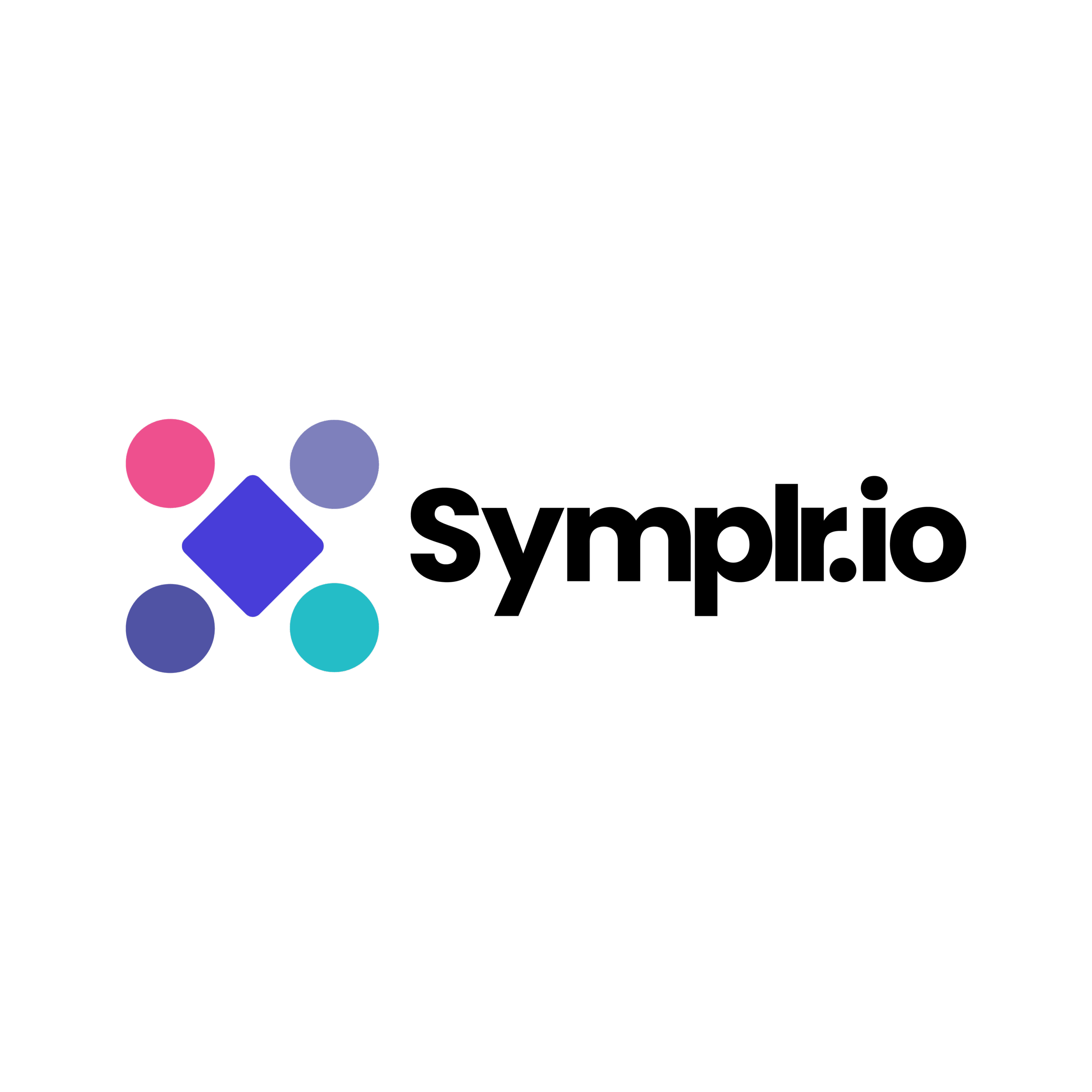Table of Contents
In this digital world, companies rely on smooth API orchestration to deliver better user experiences across apps and platforms. The Symplr Workflow Builder for Arazzo, part of the Symplr.io platform, empowers businesses to design, automate, and manage complex workflows without writing code. By combining no-code app development, low-code API orchestration, and AI-powered workflow automation, Symplr.io is transforming how companies build embedded finance apps, accelerate digital transformation, and streamline enterprise operations.
About Arazzo
Arazzo is an open specification published by the OpenAPI Initiative that defines API orchestrations in a language-neutral format. Just as the OpenAPI specification describes individual APIs, Arazzo extends this concept by describing how multiple APIs work together to achieve a specific business outcome.
In simpler terms, Arazzo makes it possible to map out how different APIs interact, ensuring seamless workflows across digital applications.
Why API Orchestration Matters?
Behind every modern digital experience; from mobile banking apps to e-commerce dashboards, there is a sequence of interconnected API calls working together.
Let’s have a look at an example of a banking app’s dashboard:
- Step 1: Retrieve personal details for a personalized greeting
- Step 2: Fetch account balances
- Step 3: Load recent transaction history
Each API call depends on the previous one, making orchestration critical for smooth performance.
For more complex workflows like digital account opening or embedded finance apps, orchestrations can involve dozens of interconnected APIs across multiple systems. Without a standardized approach, managing these integrations becomes error-prone and time-consuming.
How Arazzo Solves the Challenge
Arazzo standardizes API orchestration, making it easier to:
- Define Workflow Steps – each API call is represented as a step.
- Map Data Flow – responses from one API automatically feed into subsequent steps.
- Visualize Workflows – workflows can be represented as diagrams for easy understanding.
- Generate Executable Code – developers can turn specifications into real automation with tools like Symplr Workflow Builder for Arazzo.
Arazzo & Symplr – Next-Level Workflow Automation
Arazzo defines how APIs are orchestrated, but when combined with apps built on Symplr.io, those workflows become part of a complete end-to-end digital journey.
With Symplr, Arazzo workflows can be directly triggered from app events, map outputs to user interfaces, and connect smoothly with enterprise systems. This integration makes it possible to design, execute, and deliver full digital experiences; from orchestration logic to user-facing applications, all within one platform.
A Practical Arazzo Example – Harry Potter Lookup
Using the Symplr Workflow Builder for Arazzo, let’s look at a simple workflow example: Harry Potter Character Lookup.
- Step 1: Fetch a random Harry Potter character via an API.
- Step 2: Use that response to look up the character’s Hogwarts House details.
- Step 3: Return outputs: Character + House.
This linear workflow (refer figure 6) shows how Arazzo orchestrations can be represented visually, making them easy to design, test, and execute.
The example demonstrates how Symplr.io’s no-code orchestration tools transform technical API processes into readable, manageable, and automated workflows.
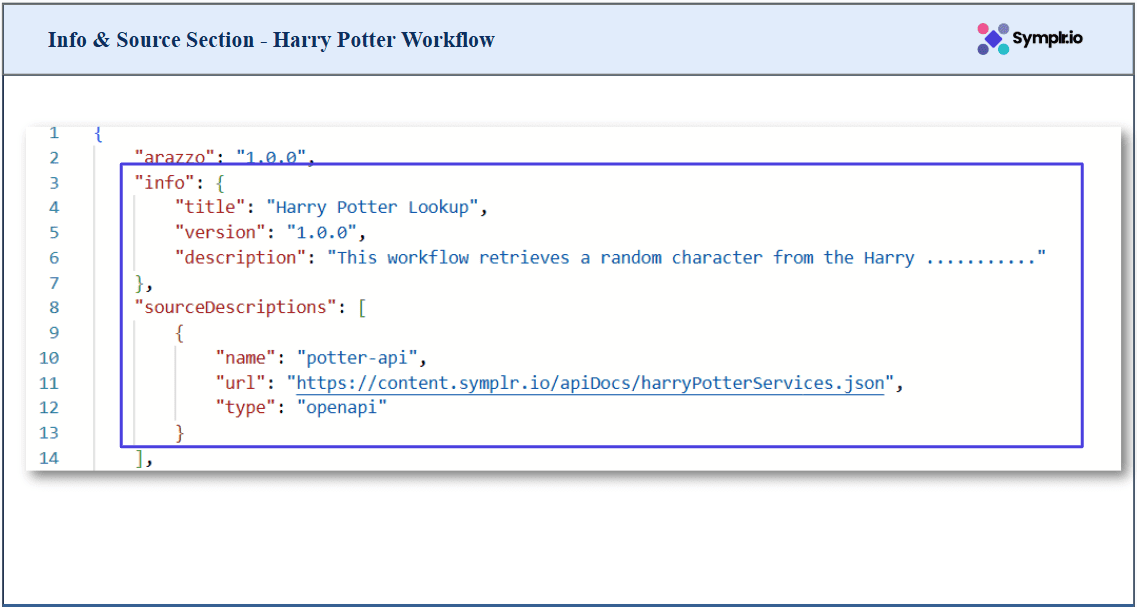
Figure 1: Info & Source Section
The Info section (refer figure 1) at the beginning contains the title, version, and a description of the workflow. While straightforward, this section establishes the context of the workflow. In our example, there is only one workflow defined, but according to the Arazzo standard, a single workflow file can include multiple workflows.
Directly below this is the sourceDescriptions section, which specifies the location of the API definitions used within the workflow. In this case, the OpenAPI specifications are hosted on the Symplr.io platform:
With the Symplr Workflow Builder for Arazzo, you are not limited to internal APIs. The platform can also fetch API definitions automatically from external public sources, making it easier to integrate third-party APIs into your workflows. (We will explore this capability in more detail in a future blog.)
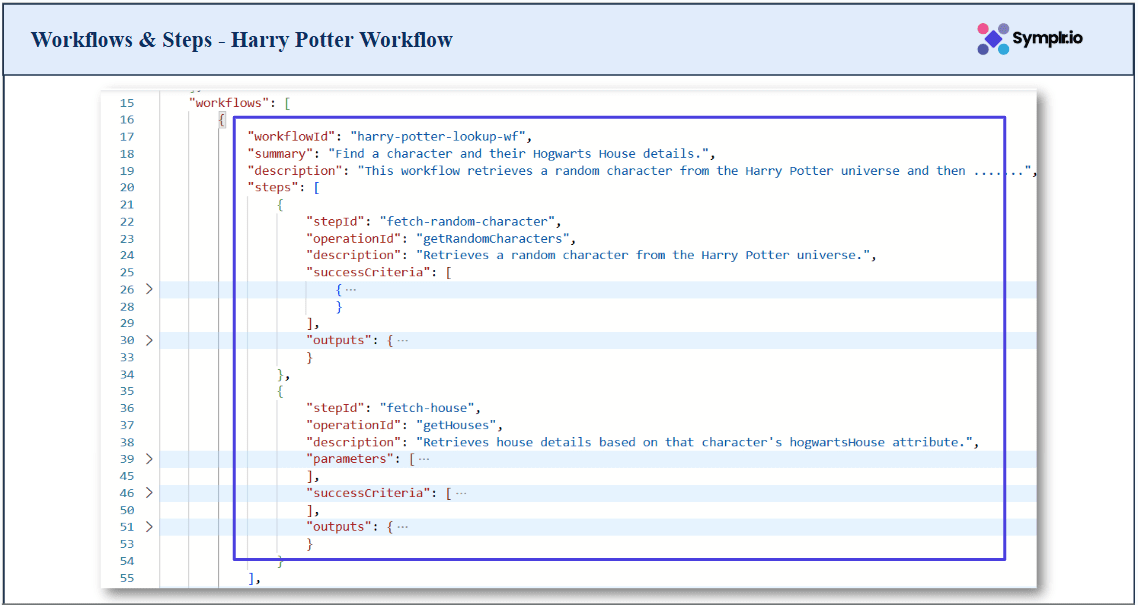
Figure 2: Workflows & Steps – Harry Potter Workflow
The next part of the file (refer figure 2) is the Workflows section. Here, each workflow is defined and assigned a unique workflowId for identification. In this example, there is only one workflow, but the structure supports multiple workflows within a single file.
Alongside the workflowId, the summary and description attributes provide context, helping users quickly understand the purpose and functionality of the workflow. This ensures workflows remain clear, well-documented, and easy to manage – whether they are simple linear processes or complex enterprise-level orchestrations.
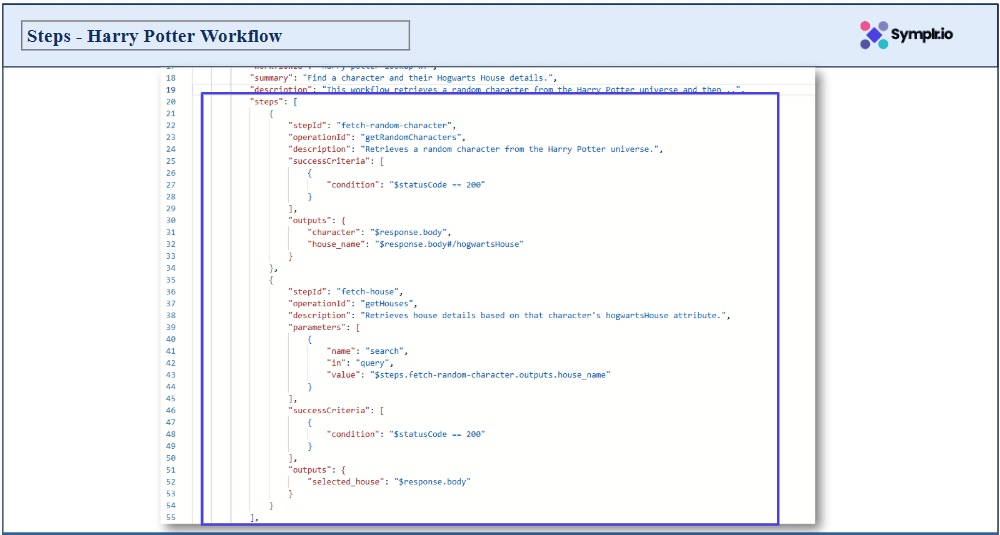
Figure 3: Steps – Harry Potter Workflow
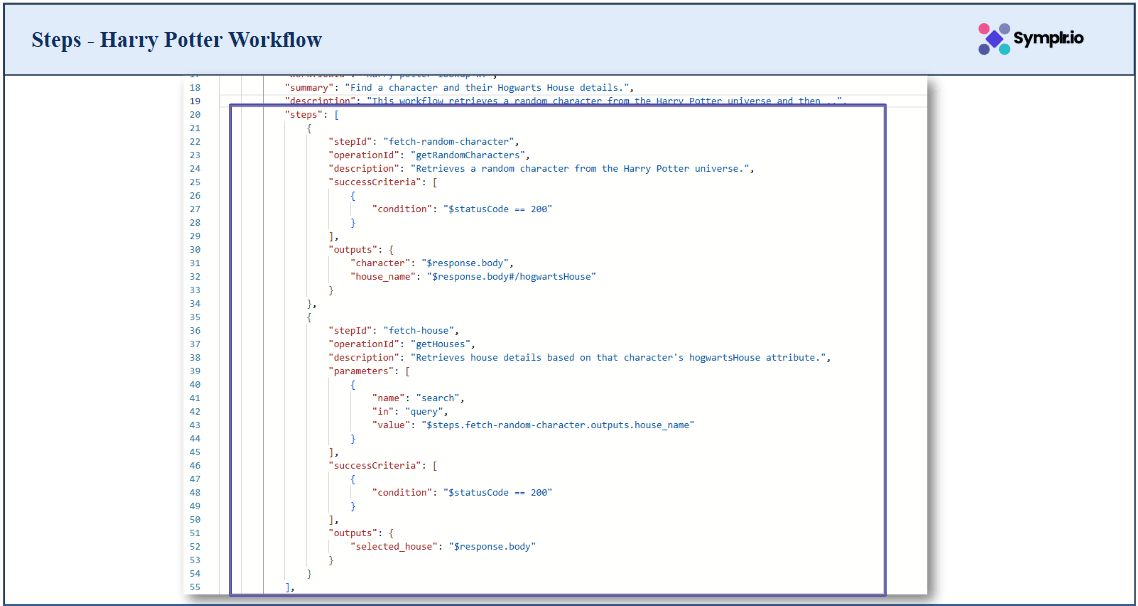
Figure 4: Steps – Harry Potter Workflow
The following part of the file is the Workflow Steps section, labeled as steps. Each step represents a single API call that contributes to the overall workflow.
In this example, the workflow contains two steps:
- fetch-random-character – retrieves a random character from the Harry Potter universe.
- fetch-house – uses the character’s details from the first step to look up the corresponding Hogwarts House.
Each step is defined by a unique stepId, making it easy to track, reference, and manage within the orchestration. Even in more complex workflows with dozens of steps, this structure ensures clarity, scalability, and reusability.
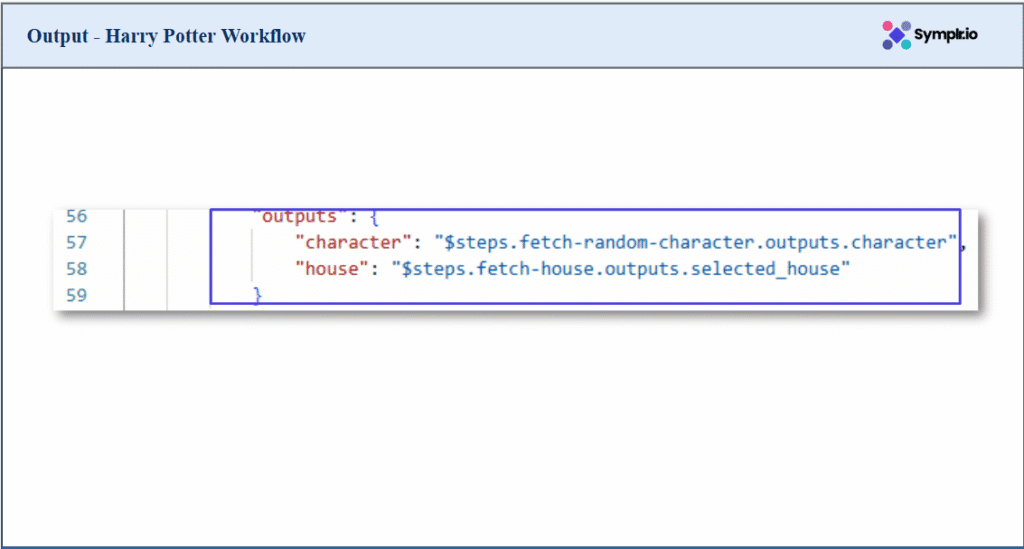
Figure 5: Output
At the end of the file, we define the workflow outputs – the final results returned once the orchestration is executed. In this example, the outputs are:
- character → the random Harry Potter character obtained in Step 1.
- house → the full Hogwarts house details retrieved in Step 2.
This Harry Potter workflow is intentionally simple and linear, making it easy to visualize as a flowchart:
- Start – the workflow is initiated.
- Step 1: fetch-random-character – a GET request retrieves a random character from the Harry Potter universe.
- A success criteria check confirms the API response (status code = 200).
- Step 2: fetch-house – another GET request uses the previous step’s response (the character’s house name) to fetch complete house information.
- A second success criteria check validates the returned data.
- End – the workflow terminates, producing two outputs: the character and the house details.
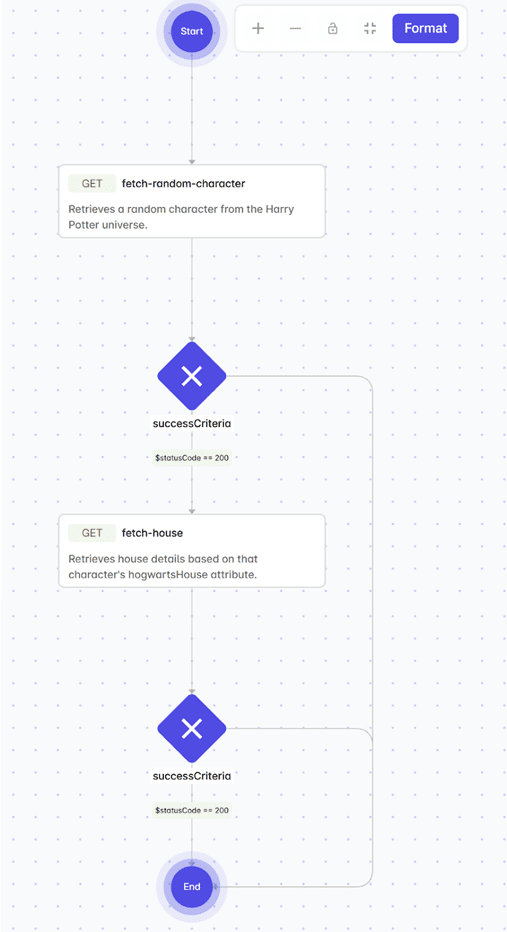
Figure 6: Linear Workflow
This straightforward flow demonstrates how Arazzo workflow definitions make complex orchestration easy to document, test, and execute. Even when scaled to enterprise-level processes with dozens of steps, the same structure ensures clarity and consistency.
Why Choose Symplr Workflow Builder for Arazzo – The Ultimate Workflow Automation
With Symplr.io, you get:
- Low-code API orchestration – design workflows without complex coding.
- Enterprise-grade workflow builder – suitable for banking, healthcare, and fintech.
- Embedded finance app builder – accelerate no-code fintech app development.
- AI-powered automation – streamline integrations with machine intelligence.
- Cross-platform support – build once, deploy across iOS, Android, and web.
Conclusion
API orchestration is the backbone of digital-first enterprises. With the Arazzo specification, workflows become structured, consistent, and executable. And with Symplr.io’s Workflow Builder for Arazzo, these orchestrations transform into powerful no-code, AI-driven automations that empower businesses to scale faster.
Whether you are building embedded finance apps, streamlining enterprise workflows, or embracing automation at scale, Symplr.io provides the API automation tools you need.
Start building smarter workflows today with Symplr Workflow Builder for Arazzo.